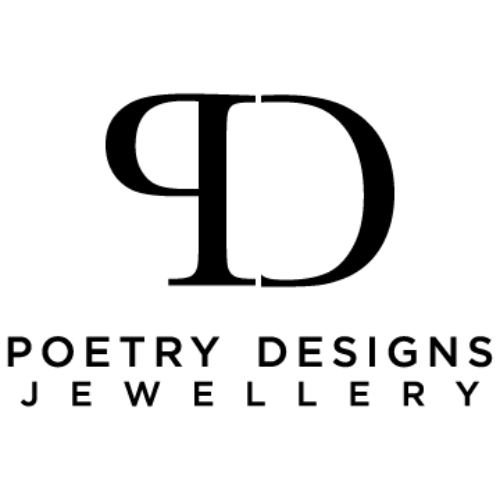Virtual Fitting Room
Explore Your Virtual Fitting Room
Our goal is to offer you the best shopping experience, and we have taken another step towards providing that. The Virtual Fitting simulator will give you a fair idea of how the jewellery will look on you.
How will our Virtual Fitting Room help!
- Get a fair idea of the (Estimated) size, length, and how the jewellery looks on you. The accuracy is over 90+ %.
- Trying Virtually will also help you see and understand if the jewellery design is a good fit.
How to use it?
- You will see the Try Virtually button across the store on all our products to access your Virtual Fitting Room.
- Click on the “Try Virtually” button.
- The phone and desktop camera will open, and jewellery will appear.
- On the virtually fitting room screen, you will notice the camera icon and three dots.
- Click on the camera Icon
- Front- You can see how the jewellery looks on you on the front
- Rear camera; Displays how it looks on someone you want to buy the jewellery for. The virtual fitting tool try will automatically recognize the person's face.
- With the (…) more icon, choose options
o Beautify filter- Enhances the camera image if you like.
o Image More- Upload an image from your file to see how it looks on the image (useful if you are buying from someone else)
o Share- Share the try-on link with others if you like.
o Reset Position – To reset the position if you have changed the position of earrings or necklace by swiping on the screen.
Finally, you can capture with the camera click button and downloading or sharing the try-on link with the jewellery on you.